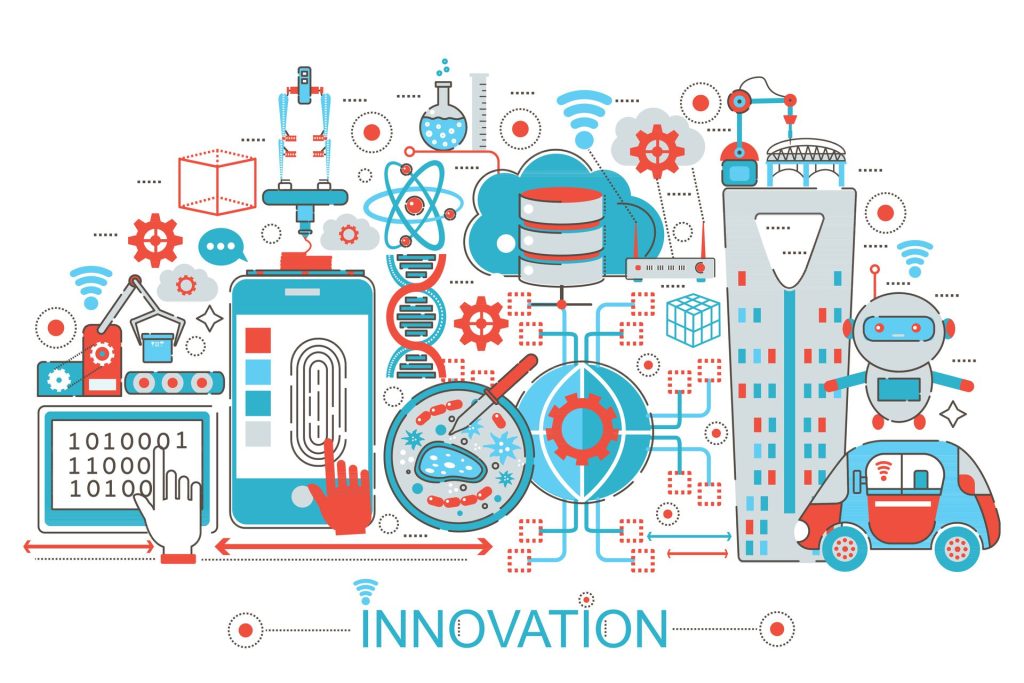Remote work has become increasingly popular in recent years, with more and more companies allowing their employees to work from home or other remote locations. With the rise of technology, it has become easier than ever to stay connected and productive while working remotely. There are a plethora of free tools available that can help you succeed in remote work. In this article, we will discuss some of the best free tools for remote work success.
1. Communication Tools:
Communication is key when working remotely, and there are several free tools available to help you stay connected with your team. Slack is a popular communication platform that allows you to chat in real-time with your colleagues, share files, and collaborate on projects. Microsoft Teams is another great option that integrates seamlessly with other Microsoft Office tools, making it easy to schedule meetings, share documents, and communicate with your team members.
2. Project Management Tools:
When working remotely, it is important to stay organized and keep track of your tasks and projects. Trello is a free project management tool that allows you to create boards, lists, and cards to keep track of your tasks and deadlines. Asana is another popular project management tool that offers a variety of features to help you stay on top of your work, including task lists, kanban boards, and project timelines.
3. Time Tracking Tools:
Working remotely can sometimes make it difficult to stay focused and manage your time effectively. Time tracking tools can help you stay on track and make sure you are staying productive throughout the day. Toggl is a free time tracking tool that allows you to track your time spent on different tasks and projects, as well as generate reports to analyze your productivity. RescueTime is another great time tracking tool that monitors your computer usage and provides insights into how you are spending your time.
4. Video Conferencing Tools:
Video conferencing has become essential for remote work, as it allows you to connect face-to-face with your colleagues and clients, even if you are miles apart. Zoom is a popular video conferencing tool that offers free meetings for up to 100 participants with a 40-minute time limit. Google Meet is another great option that integrates seamlessly with other Google tools, making it easy to schedule meetings and share documents with your team members.
5. File Sharing Tools:
When working remotely, it is important to have access to your files and documents wherever you are. Dropbox is a free file sharing tool that allows you to store, sync, and share your files across all your devices. Google Drive is another great option that offers 15 GB of free storage and integrates seamlessly with other Google tools, such as Google Docs, Sheets, and Slides.
6. Collaboration Tools:
Collaboration is essential when working remotely, and there are several free tools available to help you collaborate with your team members on projects. Google Docs is a free word processing tool that allows you to create, edit, and share documents with your colleagues in real-time. Slack also offers collaboration features, such as channels and shared files, to help you work together with your team members on projects.
7. Task Management Tools:
Keeping track of your tasks and deadlines is crucial when working remotely, as it can be easy to lose sight of your priorities without the structure of a traditional office environment. Todoist is a free task management tool that allows you to create to-do lists, set deadlines, and organize your tasks by project or priority. Wunderlist is another great option that offers similar features, such as task lists, reminders, and due dates.
8. Virtual Whiteboard Tools:
Virtual whiteboard tools can be a great way to collaborate with your team members on projects and brainstorm ideas in real-time. Miro is a free virtual whiteboard tool that allows you to create and share digital whiteboards with your team members, as well as collaborate on projects using sticky notes, drawings, and diagrams. Microsoft Whiteboard is another great option that offers similar features, such as digital canvases, sticky notes, and drawing tools.
9. Password Management Tools:
When working remotely, it is important to keep your online accounts secure and protected. Password management tools can help you generate and store strong, unique passwords for all your accounts. LastPass is a free password management tool that securely stores your passwords and autofills them on websites and apps. Bitwarden is another great option that offers similar features, such as password generation, secure sharing, and two-factor authentication.
10. Mind Mapping Tools:
Mind mapping tools can be a great way to organize your thoughts, brainstorm ideas, and visualize your projects. MindMeister is a free mind mapping tool that allows you to create interactive mind maps, collaborate with your team members, and export your maps to other formats. XMind is another great option that offers similar features, such as mind map templates, task management, and presentation mode.
In conclusion, remote work can offer many benefits, such as flexibility, autonomy, and increased productivity. However, it also comes with its challenges, such as staying connected with your team, managing your time effectively, and staying organized. By using the free tools mentioned in this article, you can set yourself up for remote work success and stay connected, productive, and organized while working remotely.