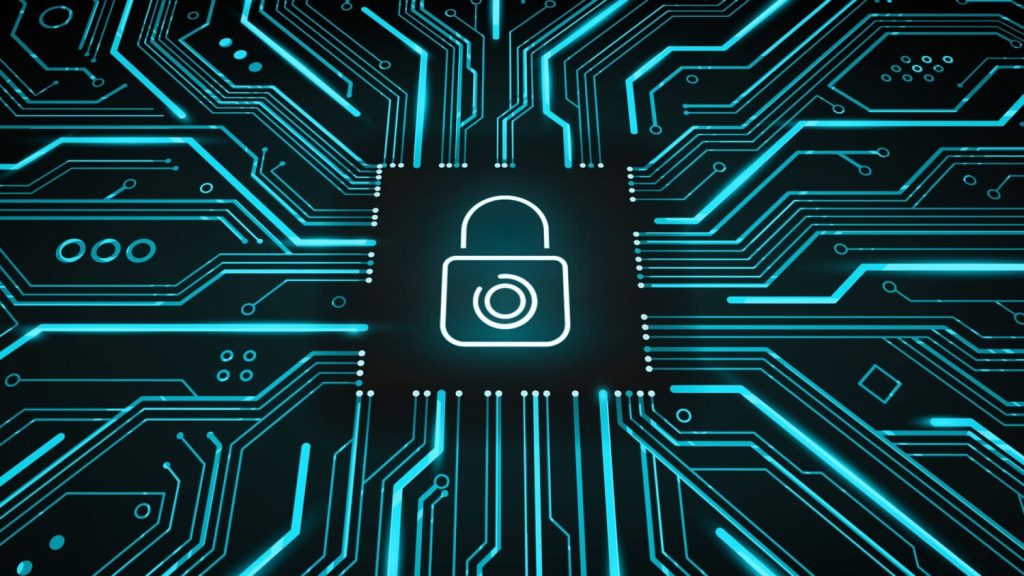In today’s digital age, the importance of strong password management cannot be understated. With the increasing number of online accounts and personal information at risk, it is crucial to have strong and unique passwords for each account. However, remembering all these passwords can be daunting. The good news is that there are simple and effective ways to manage your passwords easily.
One of the most common mistakes people make when it comes to password management is using the same password for multiple accounts. While it may be convenient to use one password for everything, this practice puts all your accounts at risk. If a hacker gains access to one account, they could potentially have access to all your accounts. This is why it is crucial to use unique and strong passwords for each account.
One way to manage multiple passwords easily is to use a password manager. Password managers are tools that securely store all your passwords in one encrypted database. They also generate strong, unique passwords for you, making it easy to create and remember complex passwords. Many password managers also have features like automatic form filling and password syncing across devices, making it even easier to manage your passwords.
Some popular password managers include LastPass, Dashlane, and 1Password. These tools offer free and premium versions with varying features, so you can choose the one that best fits your needs. Once you have chosen a password manager, all you need to do is create a master password, which is the only password you will need to remember. This master password unlocks your password manager, giving you access to all your stored passwords.
Another important aspect of password management is regularly updating your passwords. It is recommended to change your passwords every 3-6 months to reduce the risk of unauthorized access to your accounts. While this may seem tedious, password managers can make this process easier by reminding you to update your passwords and generating new strong passwords for you.
In addition to using a password manager, there are other best practices you can follow to enhance your password management. Firstly, avoid using easily guessable passwords, such as “password123” or your birthdate. Instead, use a mix of upper and lowercase letters, numbers, and special characters to create strong passwords. Secondly, never share your passwords with anyone, including friends or family members. If someone else has access to your passwords, they could compromise your accounts.
Furthermore, be cautious of phishing scams. Phishing is a fraudulent practice where cybercriminals try to trick you into providing sensitive information, such as passwords or credit card details. Be wary of emails or messages asking for your passwords or personal information, especially if they are from unfamiliar sources. Always verify the legitimacy of the sender before sharing any information.
It is also important to enable two-factor authentication (2FA) on your accounts whenever possible. 2FA adds an extra layer of security by requiring a second form of verification, such as a text message code or fingerprint scan, in addition to your password. This makes it much harder for hackers to access your accounts, even if they have obtained your password.
Lastly, regularly monitor your accounts for any suspicious activity. Keep an eye out for unauthorized logins, changes to settings, or unfamiliar purchases. If you notice anything unusual, change your password immediately and report the activity to the account provider.
In conclusion, password management doesn’t have to be difficult. By using a password manager, creating unique and strong passwords, updating them regularly, and following best practices like enabling 2FA and avoiding phishing scams, you can easily keep your accounts secure. With the right tools and practices in place, you can protect your personal information and stay safe online. Start managing your passwords effectively today and make your online experience more secure.